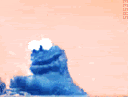[Supplies: Basic Grey papers and die-cuts, Autumn Leaves stamps, American Crafts Thickers alphabets, and lots of buttons + thread]
[Supplies: Basic Grey papers and die-cuts, Autumn Leaves stamps, American Crafts Thickers alphabets, and lots of buttons + thread]
Saturday, May 31, 2008
Since The May Weather...
 [Supplies: Basic Grey papers and die-cuts, Autumn Leaves stamps, American Crafts Thickers alphabets, and lots of buttons + thread]
[Supplies: Basic Grey papers and die-cuts, Autumn Leaves stamps, American Crafts Thickers alphabets, and lots of buttons + thread]
Friday, May 30, 2008
And The Card Making Continues...
 For this I used the very summery "Chilling And Grilling" kit by Penny Springmann and Misty Cato from Sweet Shoppe Designs.
For this I used the very summery "Chilling And Grilling" kit by Penny Springmann and Misty Cato from Sweet Shoppe Designs. Bev left me a comment yesterday (and I hope you don't mind me copying it here Bev): "How do you turn digital images into real cards? Are you printing them and then mounting on cardstock? I'd never really thought of doing a digi card before, but I like the idea."
Bev left me a comment yesterday (and I hope you don't mind me copying it here Bev): "How do you turn digital images into real cards? Are you printing them and then mounting on cardstock? I'd never really thought of doing a digi card before, but I like the idea."I'm really pleased you asked. To me it's just a natural thing to do, so I never stopped to think that this concept could be new to some people. So let me explain...
Yes you can make cards (or even "paper" layouts) using digital kits. There's really two main ways you can go down...
1) First one is very simple and super quick: Just design a card using your favourite software (just like you would design a digital layout) and then print as a flat image and make a card that way.
2) The second version takes a lot more time - and this is what I do. You print your background paper(s). Remember to resize them to the size you want using your software first, to save on ink! You could either print each paper separately, cut out, layer and glue. Or layer them using your software and print as one image. Then you pick all your elements, resize and print. You cut these out and glue onto your card...maybe mounting some on 3D foam pads, ink edges etc. (You would of course arrange your background papers and elements all on one document using your chosen software so you get all your bits printed on one sheet of paper.) Then have fun and add anything you want from your "real" stash if you wish (think: ribbons, glitter, beads, buttons etc).
Hope this explained in very quick terms how to make "real" cards using digital scrapping kits :)
Thursday, May 29, 2008
Making Cards...
 This one is made using a very cute kit, that just makes you smile, by Mindy Terasawa called "In A Whistle", available at Designer Digitals.
This one is made using a very cute kit, that just makes you smile, by Mindy Terasawa called "In A Whistle", available at Designer Digitals. And then another one - shaped this time (sorry not sure how well the photo shows this)...
And then another one - shaped this time (sorry not sure how well the photo shows this)... ...where I used this fun sea kit called "Oceania Creatures" by Heather Roselli, available at Sweet Shoppe Designs.
...where I used this fun sea kit called "Oceania Creatures" by Heather Roselli, available at Sweet Shoppe Designs. Oh and the LIVE on-line ACDSee class yesterday was great! Amazing how well technology works. We got to ask any questions we had on the class material and Heidi answered them by showing us what to do in her ACDSee program (we saw what she did on our screens). What a great way to teach an on-line class. We have one more of these live lessons next week and I really can't wait :)
Oh and the LIVE on-line ACDSee class yesterday was great! Amazing how well technology works. We got to ask any questions we had on the class material and Heidi answered them by showing us what to do in her ACDSee program (we saw what she did on our screens). What a great way to teach an on-line class. We have one more of these live lessons next week and I really can't wait :)
Wednesday, May 28, 2008
This digi stuff is fun...
Monday was our last major task - to make this layout:
 Again, not a layout that is "my style" at all. But who cares? LOL! The main thing is that you learn new features etc. You can work in your own style later :)
Again, not a layout that is "my style" at all. But who cares? LOL! The main thing is that you learn new features etc. You can work in your own style later :)We have just got our "midweek assignment" which is to create a so called "trapezoid-shaped photo block". Once that is done we're supposed to create a layout *on our own* using what we have learnt. So I'm looking forward to working on that today :)
Also I'm really, really excited about this afternoon. I'm taking a ACDSee class at the same time and this afternoon is the first of two LIVE on-line lessons. How cool is that? I will *see* and *hear* what someone in the US is doing on *my* computer. We're supposed to come ready and armed with questions so Heidi can show us anything that we're wondering about. Never done anything like that before so I feel really excited about it LOL!
Tuesday, May 27, 2008
Cutting Up Your Papers...
Whether you love cutting your papers...or if you're still at that stage where cutting up pretty papers seem so "scary", my latest on-line class might be just what you need/like...
 Please head over to A Trip Down Memory Lane for the on-line class with full step-by-step instructions :)
Please head over to A Trip Down Memory Lane for the on-line class with full step-by-step instructions :)
Monday, May 26, 2008
Lilypad Yummies...
Since I'm practising/learning digital scrapping anyway, I decided this would be a perfect time to have a play with some of the new releases doing a digi layout.
 I used the very happy and bright kit called "Ribbon In The Sky" by Natalie Braxton...
I used the very happy and bright kit called "Ribbon In The Sky" by Natalie Braxton... And I re-coloured these funky "Punky Peculiars" by Kate Hadfield...
And I re-coloured these funky "Punky Peculiars" by Kate Hadfield...
Sunday, May 25, 2008
Challenges...
 Go on, do go and try it - it's free to download and take part :)
Go on, do go and try it - it's free to download and take part :)I'd seen this kit in the shop called "Raggedy Annie" which I really liked. Especially that tree! Yum :)
 And this is what I came up with in the end:
And this is what I came up with in the end:
Saturday, May 24, 2008
Scrap Your Day...
Anyway tomorrow it's time for the second month. My camera is ready and my batteries are charged. Are yours? :)
 [Supplies: Basic Grey patterned papers, Bazzill Cardstock, Sassafras Lass stamps, Doodlebug paper frills and jewels]
[Supplies: Basic Grey patterned papers, Bazzill Cardstock, Sassafras Lass stamps, Doodlebug paper frills and jewels]
Friday, May 23, 2008
Weekend...
So what have I been doing? Busy practicing my photoshop/digital scrapping class. I did quite a bit yesterday and I might continue a bit more practice later today. We have no real task for today but rather some websites to visit for 'eyecandy' and inspiration.
Oh and I have been tagging kits in ACDSee just now. It feels like it takes forever. No. It *does* take forever. But it's so cool when you can click on a category and see, for example, every button you have in your digital stash. Me, I would normally go mad. I'd sit for 10 days straight (or whatever it took) and I'd be tagging and tagging...getting exhausted, achy back etc...still pushing it and pushing it beyond that until I was done. And probably make myself ill in the process LOL! So I have decided to take on the advice from Heidi (running the ACDSee course that I'm taking): Tag a few kits every day. 10-15 minutes here and there. It's difficult for me, wanting to have it all done. But I'm trying hard. I just have to forget about *when* I will actually have it all done this way...if I think about that, I'm sure I will give up LOL!
*think about what I HAVE got tagged, not what I HAVEN'T*
Anyway enough blogging for me today. I'm leaving you with a card I made as part of my Make The Moment Last DT work...

Have a great weekend everyone!! :)
Thursday, May 22, 2008
Practising, practising...
 And this is what I came up with using a super cute kit called "It's A Girl Thing" by Mindy Terasawa:
And this is what I came up with using a super cute kit called "It's A Girl Thing" by Mindy Terasawa: That just shows you that you don't always need to use your stash for that it immediately "says" (=girl kit used for beach page) LOL! I do that a lot. Like I really liked the Halloween range called "Salem" that Scenic Route brought out last year and I have scrapped several pages (non of them Halloween related) with the products. Fun :)
That just shows you that you don't always need to use your stash for that it immediately "says" (=girl kit used for beach page) LOL! I do that a lot. Like I really liked the Halloween range called "Salem" that Scenic Route brought out last year and I have scrapped several pages (non of them Halloween related) with the products. Fun :)
Wednesday, May 21, 2008
Cool...
Today I have been tagging some more digital kits in ACDSee and also practiced my digital scrapping according to the Jessica Sprague class I'm taking. We're practicing with templates as the midweek task. I hope to have some work ready to post here tomorrow. :) Have been suffering with an upset stomach for the last day or so, so I'm not really feeling up to getting photos to add here today.
Tuesday, May 20, 2008
Learning More...
 I learnt how to do semi-transparent journaling boxes (so cool!), drag a file so it makes a copy of itself, aligning a row of several photos so they have the exact same space inbetween, how to add an outline to a box etc etc. So much fun! I'm really hoping I'll manage to get a place for the intermediate class when that's being run :)
I learnt how to do semi-transparent journaling boxes (so cool!), drag a file so it makes a copy of itself, aligning a row of several photos so they have the exact same space inbetween, how to add an outline to a box etc etc. So much fun! I'm really hoping I'll manage to get a place for the intermediate class when that's being run :)Off to work on some hybrid assignments...
(Oh and the links have been fixed in this post)
Monday, May 19, 2008
Yay...
Well I have got something to tell you and this is a hint...

Yep you guessed it ---> I'm on the Sweet Shoppe Designs Hybrid Creative Team!! :)) I've been smiling ever since I found out on Tuesday - sooo exciting :) If you have a spare minute please do go and check out their shoppe - they have the most amazing kits :)
Edited to add: Ooops links were faulty - they are fixed now (thanks Ana for letting me know :))
Sunday, May 18, 2008
Practising...
I have been practising a bit more on what we have learnt so far and came up with this layout (this is nothing to do with the course - just my own attempt, practice and failures LOL!)
 Supplies used: Amy Tweets "Whitie Tighties", Jenna Desai "Borders And Frames" (Lilypad) Jacque Larsen & Rachel Young "Good Day Sunshine" (Lilypad), Natalie Braxton & Emily Merritt "Celebrate The Everyday" (Lilypad)
Supplies used: Amy Tweets "Whitie Tighties", Jenna Desai "Borders And Frames" (Lilypad) Jacque Larsen & Rachel Young "Good Day Sunshine" (Lilypad), Natalie Braxton & Emily Merritt "Celebrate The Everyday" (Lilypad)
Saturday, May 17, 2008
Loving Weekends...
Today we're off to get some more memory and a bigger harddrive for my laptop. My current harddrive is very small and even though I store most of my files (documents, photos, digital kits etc) on an external harddrive, I'm still constantly down to about 5-6 GB free. Not a lot! Not good! So I need some more space - a bigger harddrive. And we're getting some more memory too. I'm hoping everything will go well with the installation of everything so I'm back on here tomorrow again :) *fingers crossed*
 Supplies: Love Elsie "Emma" papers, cardstock stickers and epoxy stickers, Heidi Swapp brad, Maya Road rub-on and chipboard arrow, American Crafts chipboard stars, panda from "Panda Land" by Genevieve Sass and owl from "Owl Love You Forever" by MandaBean.
Supplies: Love Elsie "Emma" papers, cardstock stickers and epoxy stickers, Heidi Swapp brad, Maya Road rub-on and chipboard arrow, American Crafts chipboard stars, panda from "Panda Land" by Genevieve Sass and owl from "Owl Love You Forever" by MandaBean.
Friday, May 16, 2008
Getting Organised...
 With all the Lilypad work etc, I'm finding that my digital stash is growing and growing. It's been bothering me for a little while now...storage...some sort of clever organising system etc. How? What to do? Which to pick? I kept seeing ACDSee being mentioned on different forums so I got that about a week ago. Later the same day, as I'm checking out some class info for the Jessica Sprague digital course that I'm taking, I find this "getting Organised with ACDSee" course on her page. What a coincidence! It felt like it was meant to be. LOL!
With all the Lilypad work etc, I'm finding that my digital stash is growing and growing. It's been bothering me for a little while now...storage...some sort of clever organising system etc. How? What to do? Which to pick? I kept seeing ACDSee being mentioned on different forums so I got that about a week ago. Later the same day, as I'm checking out some class info for the Jessica Sprague digital course that I'm taking, I find this "getting Organised with ACDSee" course on her page. What a coincidence! It felt like it was meant to be. LOL!So I have been waiting for the registration to start. Which was today. Or rather in the middle of the night (daytime in the US). I felt very luck as there were only 2 time slots that suited "internationals" and one of them was already sold out when I checked early this morning!! But I'm in. And I can't wait!! Hoping this will be the perfect solution for me to get some order in my digital kits :)
I'm having a busy, busy day today doing LOTS of DT work etc. Before one in the afternoon I had four layouts done. Yep you read right: Four. That felt good :) Off to do some more now. Have a great Friday everyone :)))
Thursday, May 15, 2008
Practicing Away...
We got a pack of white papers and a set of brushes. Then we should make a layout using at least one white paper and one brush. That was it. Aaaah! Scary! The rest was left for us to pick and invent. So my first time of doing a digital layout without guidance or a pre-prepared background/template...
I had just got this pretty summery kit by Mindy Terasawa called "Smilin At Me" (available here) and since it went perfectly with my photos I decided to use it. This is what I came up with:
 The white paper is by Amy Tweets and the stamp by Katie Pertiet at Designer Digitals.
The white paper is by Amy Tweets and the stamp by Katie Pertiet at Designer Digitals.
Wednesday, May 14, 2008
It's here!!...
 Got a bit of a headache that won't go so I'm off to take some tablets, curl up on the bed and have a flick through this :)
Got a bit of a headache that won't go so I'm off to take some tablets, curl up on the bed and have a flick through this :)Oh just before I go: Avital, you asked about what I do for albums when I scrap in true A4. American crafts D-Ring 8.5x11/11x8.5 actually fit A4 page protectors quite okay. If you want something cheaper, I would just buy some big binders from a stationary store. I figure as long as my page protectors are acid free, the album won't matter too much. In any case, the album will easily outlive me and by the time (if indeed) the album starts to affect the pages I doubt there's anyone left interested in me and my scrapping LOL! Hope that was of some help :)
Tuesday, May 13, 2008
* excited * ...
Things have changed since I first started scrapping. I *always* scrapped 12x12 layouts and I *always* did double layouts. About ...oh I don't know...a year and a half ago or so, I changed it completely. European A4 format and single layouts. And I have never looked back. I feel so much happier with what I create this way. :)
So here's an exception to my current scrapping style. I had lots of photos from my sister's apartment and didn't want them over too many layouts, so I decided to print them quite small and make a double layout:
 Supplies: Bazzill cardstock, Scenic Route papers, Heidi Swapp chipboard letters, Autumn Leaves stamps plus some buttons, ric rac etc.
Supplies: Bazzill cardstock, Scenic Route papers, Heidi Swapp chipboard letters, Autumn Leaves stamps plus some buttons, ric rac etc.
Monday, May 12, 2008
Digital Scrapping...
 I have no idea about the supplies as I just used what you were supposed to use for the class (and done what I was supposed to do). The only thing that I did differently was to change the colour of the brush over the left photo to white (as the suggested orange didn't stand out at all on my photo) and added a few flowers beneath the journaling.
I have no idea about the supplies as I just used what you were supposed to use for the class (and done what I was supposed to do). The only thing that I did differently was to change the colour of the brush over the left photo to white (as the suggested orange didn't stand out at all on my photo) and added a few flowers beneath the journaling.And while I was playing around with learning digi scrapping anyway, I got out a template by Amy Martin (available at the Lilypad) and the same dog kit by Mindy Terasawa (Designer Digitals) that I used yesterday and had a play:
 This layout is a lot more "my style" as opposed to the class layout where you just have to follow the class and learn, making a layout whether it's what you'd "normally scrap" or not :)
This layout is a lot more "my style" as opposed to the class layout where you just have to follow the class and learn, making a layout whether it's what you'd "normally scrap" or not :)
Sunday, May 11, 2008
The Cutest Dogs...
Ross loves dogs and when we got some new books just before the weekend, he asked me if I could make him a bookmark. Bookmark request+cute dog kit=the perfect idea! :) So I started playing around with the dog kit and came up with this hybrid bookmark:
 And once I got playing I just couldn't stop there so I made a hybrid card using the kit too :)
And once I got playing I just couldn't stop there so I made a hybrid card using the kit too :)
Saturday, May 10, 2008
It's Done...
I bought quite a few digital kits at some of the NSD sales last weekend. One of them was this cool bird kit by Emily Merritt (called "Lovebirds") which fit the Maya Road bird album perfectly. So that was the best solution to what to do with an otherwise quite awkward (but super cute!!) shaped album.
Front and back pages:
 Since the album has 8 pieces of chipboard...making 16 pages, I decided to split it into two. I have made this album using 4 of the pieces so it has 8 pages in total. The rest of the chipboard pieces will be saved for some future project.
Since the album has 8 pieces of chipboard...making 16 pages, I decided to split it into two. I have made this album using 4 of the pieces so it has 8 pages in total. The rest of the chipboard pieces will be saved for some future project.Hrm...what else did I use for the book? My black Slick Writer was perfect of course, some Queen & Co felt shapes, Cloud Nine raindots eyelets, Maya Road Stamps, Making Memories epoxy shapes etc etc.
Inside pages:

Friday, May 09, 2008
Album In Progress...
Didn't get any scrapping done yesterday but today I have been working on my Maya Road bird album...
 That's the "work in progress" so far. LOL! I hope to finish it off later this afternoon or tomorrow morning so I can post the finished pages here sometime tomorrow (Saturday). :)
That's the "work in progress" so far. LOL! I hope to finish it off later this afternoon or tomorrow morning so I can post the finished pages here sometime tomorrow (Saturday). :)Oh and I need to say a quick: "Hej och tack för kommentaren som du lämnade. Så kul att läsa svenska!" to Boel who left me a comment in Swedish yesterday - made me smile :)
I'm sure there was something else I intended to post about too...but I really can't remember LOL. So I better get back to my bird album or there will be no finished photos to show you tomorrow :)
Have a great weekend everyone :)
Wednesday, May 07, 2008
Birds And...Eh...Christmas...
 This Maya Road bird shaped chipboard album has been lying in my bookshelf since...well, Christmas I think. I think I got it in a Christmas swap as I'm pretty sure I have not bought it myself. I love it, but I have been stuck for how to use it (thinking: lots of awkward cutting, how do you deal with photos etc). But I think I might be onto something finally and today I hope to work a little on this :)
This Maya Road bird shaped chipboard album has been lying in my bookshelf since...well, Christmas I think. I think I got it in a Christmas swap as I'm pretty sure I have not bought it myself. I love it, but I have been stuck for how to use it (thinking: lots of awkward cutting, how do you deal with photos etc). But I think I might be onto something finally and today I hope to work a little on this :)If you're following my on-line digital course that I'm taking, we got a midweek assignment today. Yay - fun and play! Following the assignment to the dot, this was my result (again a page that is not really my usual style - but hey, I'm learning so I'm going to do as I'm told):
 Or at least *kinda* do as I'm told...LOL! Since I had used a photo that was taken on Christmas Eve, I really couldn't resist adding something more to it. I bought this cute Christmas kit by Mindy Terasawa at the NSD sales over the weekend so I had a little play:
Or at least *kinda* do as I'm told...LOL! Since I had used a photo that was taken on Christmas Eve, I really couldn't resist adding something more to it. I bought this cute Christmas kit by Mindy Terasawa at the NSD sales over the weekend so I had a little play: Okay off to see what I can do with these little birds...
Okay off to see what I can do with these little birds...
Tuesday, May 06, 2008
Having Fun With The Course...
So what did I learn? Well I made my first layout featuring a photo of my little niece. This is a layout following the class, using the supplies we got to download etc (so not my normal style LOL!):
 But I couldn't just leave it there. I had bought some digital kits at some of the great NSD (National Scrapbooking Day) sales over the weekend and I just couldn't resist adding some super cute monkeys by Mindy Terasawa:
But I couldn't just leave it there. I had bought some digital kits at some of the great NSD (National Scrapbooking Day) sales over the weekend and I just couldn't resist adding some super cute monkeys by Mindy Terasawa:
We have smaller tasks for the next few days and then another big layout class next Monday - can't wait :)
Monday, May 05, 2008
Excited...
 Layout supplies: old KI Memories Christmas papers, Heidi Swapp chipboard heart, Creative Cafe journaling stickers, American Crafts Thickers alphabets plus some doodling.
Layout supplies: old KI Memories Christmas papers, Heidi Swapp chipboard heart, Creative Cafe journaling stickers, American Crafts Thickers alphabets plus some doodling.
Sunday, May 04, 2008
"My Sis" Layout Class
 Please feel free to use these instructions to make your own layout. You are free to link to this page from any forum etc if you wish. Please do NOT copy this information and/or photos to use for your own classes/forums/webpages without permission.
Please feel free to use these instructions to make your own layout. You are free to link to this page from any forum etc if you wish. Please do NOT copy this information and/or photos to use for your own classes/forums/webpages without permission.Supplies needed:
KI Memories – Pop Culture – Bombshell
KI Memories – Pop Culture – Bedazzle
KI Memories – Pop Culture – Fruit Stripe
KI Memories – Pop Culture – Lava Lamp
KI Memories – Pop Culture – Jacks
KI Memories – Pop Culture – Multi Chip Shapes
KI Memories – Pop Culture – Round Buttons
Collage Press – “Official Record” stamp set
White cardstock
American Crafts – Thickers – Latte, Foam, Black
American Crafts – Thickers – Prancer, Chipboard, Red
Also needed:
Glue (I use Herma removable)
Black journaling pen
Black embroidery thread
Three small clear jewels (optional)
Charcoal Chalk Inkpad (optional)
Scrap piece of lime/green cardstock
Start by cutting your white cardstock to size. I scrap in true A4 size, so I cut mine to 29,7x21 centimetres (cm). Please feel free to adapt to another layout size if you prefer.
Pick your photo. I’m using a standard 15x10 cm (6x4) photo in a portrait format. If you’re working on a bigger sized layout (say 12x12) then a larger photo would work great.


Add the photo corner to the top right corner of the photo. Use the “photo identification” stamp on your lime cardstock. Cut out, ripping the bottom side, and edge with ink. Attach onto layout (see photo below for placement).
I hope you enjoyed my class! Wishing you lots of fun creating your own version!
Saturday, May 03, 2008
Happy NSD...
Are you having anything fun planned today? Funnily enough I don't think I'll be doing any scrapping today but I will be checking out a few on-line digital stores that are having huge NSD sales ;)
About a month ago I was sent a NSD kit by Jackie at Make The Moment Last. She asked if I could quickly create some simple layouts for NSD. She even asked if maybe I could do one that was 12x12. Aaaah! I haven't scrapped 12x12 in like....eh...uhm 2 years or something. Challenge :) So out came the cardstock (wow did it feel big LOL!) and here is what I came up with using the kit and not much more: