 Please feel free to use these instructions to make your own layout. You are free to link to this page from any forum etc if you wish. Please do NOT copy this information and/or photos to use for your own classes/forums/webpages without permission.
Please feel free to use these instructions to make your own layout. You are free to link to this page from any forum etc if you wish. Please do NOT copy this information and/or photos to use for your own classes/forums/webpages without permission.Supplies needed:
Tinkering Ink – Al Fresco – Pano Di Tavola (Tablecloth)
Tinkering Ink – Al Fresco – Grigette (Snails)
Tinkering Ink – Al Fresco – Strisce (Stripes)
Tinkering Ink – Al Fresco –Tabs & Tags
White cardstock (I used Bazzill)
American Crafts – Thickers – Platforms, Black #42813
American Crafts – Thickers – Gift Box, Green #42762
Doodlebug – Teen Girl – Sugar Coated Rub-Ons
Three flat matte buttons (I used a white, baby blue and baby pink)
Junkitz photo anchors and brads (two of each)
Also needed:
Glue (I use Herma removable)
Black journaling pen
Scalloped scissors
Three small clear jewels (optional)
Three small green/peridot jewels (optional)
Charcoal Chalk Inkpad (optional)
Start by cutting your white cardstock to size. I scrap in true A4 size, so I cut mine to 29,7x21 centimetres (cm). Please feel free to adapt to another layout size if you prefer (remember: you will need to adjust the size of your photos too if you do this).
Pick your photos. I’m using three 10x7,5 cm landscape photos. This meant I could print two photos to a 15x10 cm (6x4) sheet.
 Take your stripy paper and cut two strips. Use your scalloped scissors on the top edge of one of them if you wish, ink the edges and attach according to the photo below. You will need to overlap your photos slightly (or cut off the excess).
Take your stripy paper and cut two strips. Use your scalloped scissors on the top edge of one of them if you wish, ink the edges and attach according to the photo below. You will need to overlap your photos slightly (or cut off the excess). Cut a strip from the “Tablecloth paper”, 22x1,5 cm, and angle one of the ends. Cut a similar strip from the “Snails” paper, 19,5x1 cm, again angle one end. Ink both pieces and attach, slightly overlapping.
Cut a strip from the “Tablecloth paper”, 22x1,5 cm, and angle one of the ends. Cut a similar strip from the “Snails” paper, 19,5x1 cm, again angle one end. Ink both pieces and attach, slightly overlapping. Now, time to have fun and decorating our own buttons. Pick your rub-ons and cut them out. Rub onto your buttons. It’s a lot easier here if you make sure that your buttons are temporarily attached to your working surface (Blu Tack works great!) otherwise they will move when you try and add the rub-ons.
Now, time to have fun and decorating our own buttons. Pick your rub-ons and cut them out. Rub onto your buttons. It’s a lot easier here if you make sure that your buttons are temporarily attached to your working surface (Blu Tack works great!) otherwise they will move when you try and add the rub-ons.
 Pick a tag and a circle that you like from the die-cut sheet and do your journaling. Attach to the right, below your photos.
Pick a tag and a circle that you like from the die-cut sheet and do your journaling. Attach to the right, below your photos. Glue your buttons in place near the end of your paper strips. Then attach the brads & photo anchors at the top right and top left of your photo strip.
Glue your buttons in place near the end of your paper strips. Then attach the brads & photo anchors at the top right and top left of your photo strip. Add your title.
Add your title. (Optional) Attach a few jewels onto some of your chipboard letters.
(Optional) Attach a few jewels onto some of your chipboard letters.
 …and your layout is done!
…and your layout is done! I hope you enjoyed my class! Wishing you lots of fun creating your own version!
I hope you enjoyed my class! Wishing you lots of fun creating your own version!

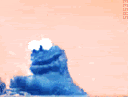

1 comment:
Those buttons look gorgeous, am definately going to have a go at those, thanks for sharing xx
Post a Comment