.JPG) Please feel free to use these instructions to make your own layout. You are free to link to this page from any forum etc if you wish. Please do NOT copy this information and/or photos to use for your own classes/forums/webpages without permission.
Please feel free to use these instructions to make your own layout. You are free to link to this page from any forum etc if you wish. Please do NOT copy this information and/or photos to use for your own classes/forums/webpages without permission.This is a quick and simple class which I designed for A Trip Down Memory Lane and at the time of writing this they stock all the supplies you need to make this layout.
Supplies needed:
Love Elsie – Betty – “Flowery” paper
Love Elsie – Betty – “Petticoat” paper
Love Elsie – Betty – “Shower” paper
Love Elsie – Betty – Chipboard Rounds
Love Elsie – Betty – Cardstock Stickers Trinkets
Love Elsie – Betty – Tiny Ribbon pack
Autumn Leaves Stamps – “Sentiments Circles” and “Stamped And Coded”
Also needed:
Needle, paper piercer and white embroidery thread
Black inkpad (Colorbox chalk ink is great in “Charcoal”)
Black Staz’On inkpad
Black Medium Slick Writer
Herma (or scrapping glue of your choice)
3 clear flatbacked jewels
A selection of matching buttons (I used 6 buttons)
Stapler
Start by cutting your “Shower” paper to size. This will be your layout background. I scrap in true A4 size, so I cut mine to 29,7x21 centimetres (cm). You can of course adapt the class to another format if you like. Also pick your photo. Mine’s a landscape 15x10cm (6x4 inches) photo in black & white. I picked black & white because it works better with the busy patterns on the page.
Love Elsie – Betty – “Flowery” paper
Love Elsie – Betty – “Petticoat” paper
Love Elsie – Betty – “Shower” paper
Love Elsie – Betty – Chipboard Rounds
Love Elsie – Betty – Cardstock Stickers Trinkets
Love Elsie – Betty – Tiny Ribbon pack
Autumn Leaves Stamps – “Sentiments Circles” and “Stamped And Coded”
Also needed:
Needle, paper piercer and white embroidery thread
Black inkpad (Colorbox chalk ink is great in “Charcoal”)
Black Staz’On inkpad
Black Medium Slick Writer
Herma (or scrapping glue of your choice)
3 clear flatbacked jewels
A selection of matching buttons (I used 6 buttons)
Stapler
Start by cutting your “Shower” paper to size. This will be your layout background. I scrap in true A4 size, so I cut mine to 29,7x21 centimetres (cm). You can of course adapt the class to another format if you like. Also pick your photo. Mine’s a landscape 15x10cm (6x4 inches) photo in black & white. I picked black & white because it works better with the busy patterns on the page.
.JPG) Cut the other two patterned papers to size. The flower paper is cut to 15x15 cm. For the other paper please see below. I have cut off the strip at the bottom of the paper and then followed the line just above the pink section. You should end up with the following pieces:
Cut the other two patterned papers to size. The flower paper is cut to 15x15 cm. For the other paper please see below. I have cut off the strip at the bottom of the paper and then followed the line just above the pink section. You should end up with the following pieces:.JPG) I have edged my paper pieces with black chalk ink to make them stand out a bit more. Glue the long strip of paper near the bottom of your layout (mine starts 1,5 cm from the bottom). Then glue the flower paper and the photo at an angle onto the layout. Please see photo below for the placement that I choose to use.
I have edged my paper pieces with black chalk ink to make them stand out a bit more. Glue the long strip of paper near the bottom of your layout (mine starts 1,5 cm from the bottom). Then glue the flower paper and the photo at an angle onto the layout. Please see photo below for the placement that I choose to use..JPG) Grab the cardstock stickers and add the border to the right side of your photo. Also add the “I love” sticker to the other side and use the Slick Writer pen to add the text of your choice.
Grab the cardstock stickers and add the border to the right side of your photo. Also add the “I love” sticker to the other side and use the Slick Writer pen to add the text of your choice..JPG) Outline the stickers with your Slick Writer pen to make them stand out a bit more. Add some journaling to your photo and cut small pieces of 5 of the ribbons and staple to the top left side of the layout.
Outline the stickers with your Slick Writer pen to make them stand out a bit more. Add some journaling to your photo and cut small pieces of 5 of the ribbons and staple to the top left side of the layout..JPG) Glue three jewels to the “I love” cardstock sticker.
Glue three jewels to the “I love” cardstock sticker..JPG) Add chipboard buttons and normal buttons randomly spread around the right corner and the right side of your photo. Use your paper piercer to make holes and thread some white embroidery thread through the buttons holes & tie. Outline some of the chipboard buttons with your black Slick Writer to make them stand out a little more.
Add chipboard buttons and normal buttons randomly spread around the right corner and the right side of your photo. Use your paper piercer to make holes and thread some white embroidery thread through the buttons holes & tie. Outline some of the chipboard buttons with your black Slick Writer to make them stand out a little more..JPG) Finally finish off by stamping a barcode stamp onto your photo (be sure to use your Staz’On pad or similar so the ink dries on the photo surface!) and a suitable circle stamp to the bottom left corner of your photo.
Finally finish off by stamping a barcode stamp onto your photo (be sure to use your Staz’On pad or similar so the ink dries on the photo surface!) and a suitable circle stamp to the bottom left corner of your photo..JPG) I hope you enjoyed my class! Wishing you lots of fun creating your own version!
I hope you enjoyed my class! Wishing you lots of fun creating your own version!Anso


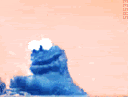

2 comments:
excellent layout :)
I just found your site by accident and I'm so glad I did. I love it!
thanks
Elizabeth
Post a Comment