 Please feel free to use these instructions to make your own layout. You are free to link to this page from any forum etc if you wish. Please do NOT copy this information and/or photos to use for your own classes/forums/webpages without permission.
Please feel free to use these instructions to make your own layout. You are free to link to this page from any forum etc if you wish. Please do NOT copy this information and/or photos to use for your own classes/forums/webpages without permission.Supplies needed:
Making Memories – Garden Party – Glitter Dots Aqua
Making Memories – Garden Party - Glitter Dots Pink
Making Memories – Garden Party – Glitter Die-Cuts
Fancy Pants – Glitter Cuts – Blue Frame
American Crafts – Thickers – Platforms, Black #42813
American Crafts – Thickers – Gift Box, Green #42762
Doodlebug – Sugar Coated brads)
Doodlebug – Paper Frills – Swimming Pool
Creative Café – journaling label
Also needed:
Glue (I use Herma removable)
Black journaling pen (Slick Writer)
Charcoal Chalk Inkpad (optional)
Stapler
Start by cutting your pink dotted paper to size. I scrap in true A4 size, so I cut mine to 29,7x21 centimetres (cm). Please feel free to adapt to another layout size if you prefer.
Pick your photo. I’m using one landscape photo. I have cut this to fit the frame so it’s about 14x9 cm.
 Cut a 21x9 cm piece of the blue dotted paper, ink the edges and attach to the layout (2,5 cm from the right side). Attach the photo and the frame according to the photo below and use the stapler to keep the transparent frame in place.
Cut a 21x9 cm piece of the blue dotted paper, ink the edges and attach to the layout (2,5 cm from the right side). Attach the photo and the frame according to the photo below and use the stapler to keep the transparent frame in place. Add a cluster of three flowers from the die-cut pack. Choose ones to go with your photo or simply the ones you like the best. Add a strip from the “paper Frills” pack along the right side of the layout.
Add a cluster of three flowers from the die-cut pack. Choose ones to go with your photo or simply the ones you like the best. Add a strip from the “paper Frills” pack along the right side of the layout. Put the Doodlebug “Sugar Coated” brads through the centre of the flowers.
Put the Doodlebug “Sugar Coated” brads through the centre of the flowers. Make up your title using the two different American Crafts Thickers packs and put that in place.
Make up your title using the two different American Crafts Thickers packs and put that in place. Grab a bird die-cut from the Making Memories pack, ink the edges and tuck this near the top of your flower cluster.
Grab a bird die-cut from the Making Memories pack, ink the edges and tuck this near the top of your flower cluster. Finally finish off with your journaling strip and don’t forget to put a date on your finished layout.
Finally finish off with your journaling strip and don’t forget to put a date on your finished layout. I hope you enjoyed my class! Wishing you lots of fun creating your own version!
I hope you enjoyed my class! Wishing you lots of fun creating your own version!


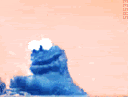

No comments:
Post a Comment