Please feel free to use these instructions to make your own layout. You are free to link to this page from any forum etc if you wish. Please do NOT copy this information and/or photos to use for your own classes/forums/webpages without permission.
This is a class that I designed for A Trip Down Memory Lane and at the time of writing this they stock all the supplies you need to make this layout.
+(2).jpg) Supplies needed:
Supplies needed:A2Z paper – Cosmic Blast 2 (Cosmo Collection)
Basic Grey Wholy Cow rub-ons – Urban Border, black
American Crafts Greenhouse Chipboard flowers
7 Gypsies 97% Complete Tag – Parenthesis
Heidi Swapp “Escape” stamp
Making Memories “Brite” brads
Also needed:
Black inkpad (I used Staz’On)
Black pen (I used Zig Millennium)
Black embroidery thread + needle
A few buttons to match your layout and/or photo
Glue (I used Herma and Glossy Accents)
Paperpiercer (or equivalent to mark the holes pre sewing)
Craftknife or scissors
Start by cutting your A2Z paper to size. I scrap in true A4 size so I cut mine to 29,7x21 centimetres. You can of course adapt the class to another format if you like. Before I cut my paper to size, I chose to turn the paper so what is originally the right side, becomes the bottom of my layout.
Take your photo (I used a 7x5/18x13 centimetre photo), place it on your page and use a pencil to mark where you want to cut the paper. Just look at the pattern on your paper and compare to your photo (so you don’t cover up something important!).
+(2).jpg) Then cut the line carefully with a craftknife or scissors.
Then cut the line carefully with a craftknife or scissors.+(2).jpg) Insert the photo where you have cut and glue in place.
Insert the photo where you have cut and glue in place.+(2).jpg) Take your chipboard flowers and work out what you’d like on your layout. I sometimes took two flowers and layered them on top of each other to create dimension and a different look. In the centres, either place a brad or attach a button with some glue. Pick the rub-on you like best from the Basic Grey sheet and place in bottom right corner, slightly diagonally and overlapping your photo a little if you like.
Take your chipboard flowers and work out what you’d like on your layout. I sometimes took two flowers and layered them on top of each other to create dimension and a different look. In the centres, either place a brad or attach a button with some glue. Pick the rub-on you like best from the Basic Grey sheet and place in bottom right corner, slightly diagonally and overlapping your photo a little if you like.+(2).jpg) Write your journaling on the 7Gypsies card (I chose to cut away the little pre-printed text, but you can of course leave this on if you like). Place this, the flowers (see finished layout for suggested placement) and a few buttons (randomly around the photo) on your layout. Do NOT attach yet. You are placing these only to see where you want to do your sewing.
Write your journaling on the 7Gypsies card (I chose to cut away the little pre-printed text, but you can of course leave this on if you like). Place this, the flowers (see finished layout for suggested placement) and a few buttons (randomly around the photo) on your layout. Do NOT attach yet. You are placing these only to see where you want to do your sewing.Mark holes with a paper piercer around your photo (like a border). Pre-marking the holes prevents you from creasing your paper once you’re doing the stitches. It also makes it a lot easier to get your stitching neat. I choose to alternate (in a random order) just straight stitches and stitches in a cross. At the odd place I added a button into my stitched frame. Also mark 4 crosses (one on each side) that half overlap your journaling card (again see photo of finished layout).
+(2).jpg) Now get your needle and black thread and do the stitching in the holes you just pierced, and when you come to one of your buttons you just sew that in place too. (I used all 6 strands of my embroidery thread to sew with.)
Now get your needle and black thread and do the stitching in the holes you just pierced, and when you come to one of your buttons you just sew that in place too. (I used all 6 strands of my embroidery thread to sew with.)Finally finish off by stamping “Escape” in the top right corner in black ink and glue your flowers in place.
+(2).jpg) I hope you enjoyed my class! Wishing you lots of fun creating your own version!
I hope you enjoyed my class! Wishing you lots of fun creating your own version!Anso


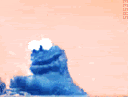

3 comments:
I really like this! Thanks for posting this class
Thanks for taking the time to photography & print up an awesome step by step tutorial on your classes. I love this layout & would definately like to give it a try. Thanks for sharing.
Well, I have just discovered this page, and the classes you put on your blog.
Just love it, and I am going to take ideas for my next pages.
Thank you
Karine
Post a Comment